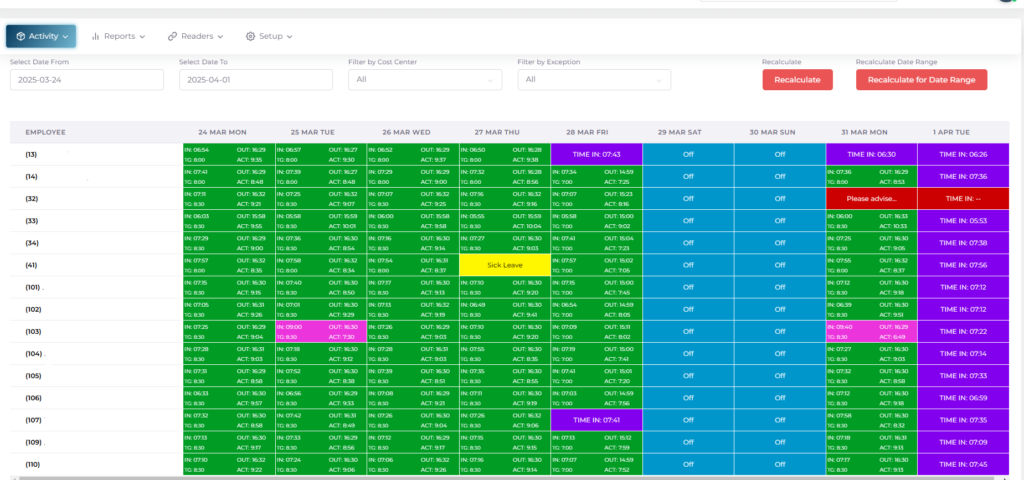
SimpleTime is the “Simple” version of Big Brother called TurboTime. SimpleTime gives you options to record your employees’ attendance times. By using the Facial recognition option, you have automatically removed the chances of staff clocking for each other – “Buddy-Clocking”.
Once your staff have started clocking you can log into the cloud and view your employees times. The days are colour coded so you can see at a glance what is happening. See Picture Above. Who is at work, who is not. who clocked properly and who did not. Add to that it will even show you who has not worked aa full day! – Never worked their 8 or 9 hours for the day.
See – We said it was “Simple”.
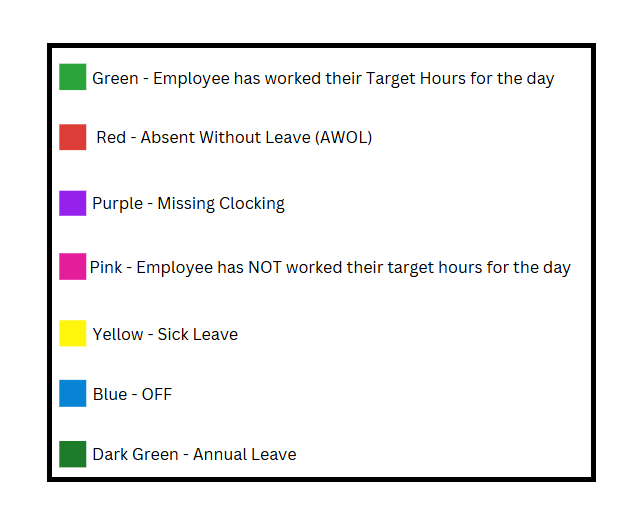
Contact us so we can send you more information!
